SharePoint SPFastDeploy is a must have tool for developing solutions in SharePoint Online. This tool can be downloaded from Here and installed into Visual Studio. Without this tool it can take several minutes to deploy a SharePoint Add-In to SharePoint Online.
Note: You will still have to initially deploy the solution to SharePoint Online using the traditional methods however once this tool is installed and the SharePoint Add-In has been deployed, you can simply right click a file after making changes and select Fast deploy to SP App. Using this method takes only seconds to save the new file.
Once this tool is installed it will add a new shortcut to the tools menu
There are a couple of way to configure this tool for simpler use
- Enable SPFastDeploy on Save - Select Tools | Options | SPFastDeploy, under Misc Select True for Deploy when saving. This will use SPFastDeploy each time a file is changed and saved.
- Add SPFastDeploy to Right Click Context Menu - Select Tools | Customize | Commands Tab | Select the Context Menu radio button and choose Project and Solution Context Menus | Item from the dropdown control.
- Next select the Add Command Button and choose Tools under Categories and select SPFastDeploy from the list of commands.
- Ensure the right click functionality is now available by selecting a file in your SharePoint Add-In project and right clicking to view the context menu




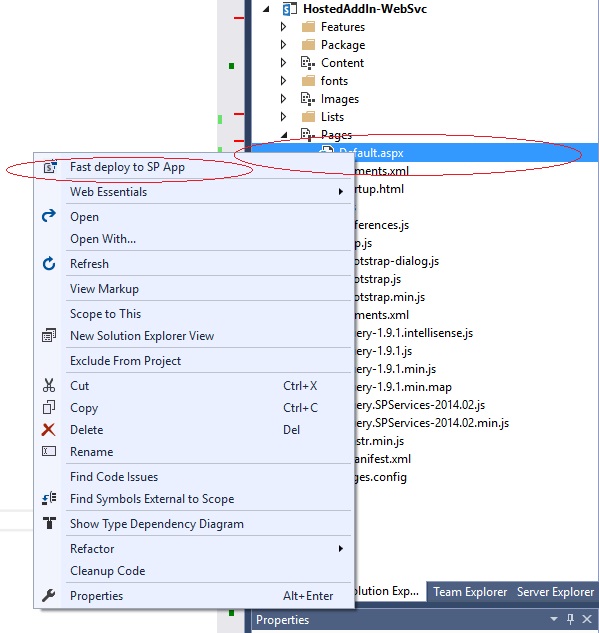
No comments:
Post a Comment