Step one: Download the PDF iFilter currently in version 9.0 from Adobe's website
http://www.adobe.com/support/downloads/detail.jsp?ftpID=4025&PID=4172469
Run the installation on all query servers (web front ends)
Launch Central Administration | Application Management | Manage Service Applications
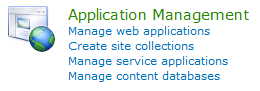
Select your Search Service Application
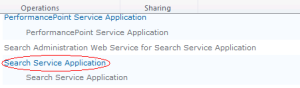
Select File Types under Crawling in the left navigation

Select New File Type, Enter pdf for the file extension and select OK
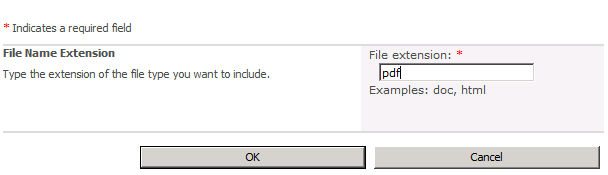
http://www.adobe.com/support/downloads/detail.jsp?ftpID=4025&PID=4172469
Run the installation on all query servers (web front ends)
Launch Central Administration | Application Management | Manage Service Applications
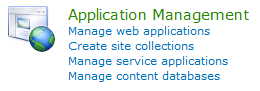
Select your Search Service Application
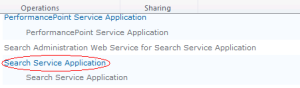
Select File Types under Crawling in the left navigation

Select New File Type, Enter pdf for the file extension and select OK
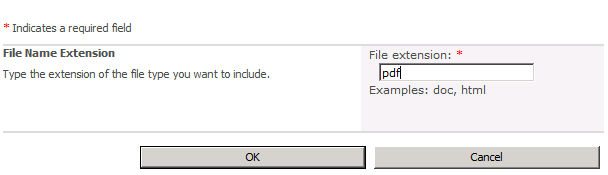
Using Open a command prompt and type Regedit, navigate to
\\HKEY_LOCAL_MACHINE\SOFTWARE\Microsoft\Office Server\14.0\Search\Setup\Filters
Right-click the Filters folder and select New Key. Enter “.pdf” for the key value.
Add the following values to this key:
<String Value> Extension = pdf
<DWORD 32Bit> FileTypeBucket = 1
<String Value> MimeTypes = application/pdf
The key should look like:
Navigate to: \\HKEY_LOCAL_MACHINE\SOFTWARE\Microsoft\Office Server\14.0\Search\Setup\ContentIndexCommon\Filters\Extension
Right-click the Filters folder and select New Key. Enter “.pdf” for the key value.
Set the “default” value to {E8978DA6-047F-4E3D-9C78-CDBE46041603}
The key should look like:
You can now add an image to be used for the icon for PDF documents:
Add an image (typically gif or png, use Google images to find an example) for the PDF icon to the folder:
C:\Program Files\Common Files\Microsoft Shared\Web Server Extensions\14\TEMPLATE\IMAGES
Open the file docicon.xml from the location:
C:\Program Files\Common Files\Microsoft Shared\Web Server Extensions\14\TEMPLATE\XML
Add a link to map the pdf extension to the image by adding a link like the following to the ByExtension element:
<Mapping Key=”pdf” Value=”pdf_icon.gif” OpenControl=”"/>
Finally, issue an IISReset and restart the Windows services “SharePoint Foundation Search V4” and “SharePoint Server Search”.
Your PDF documents will now be indexed on the next crawl.
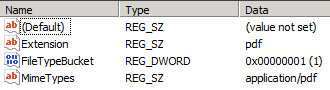
I wonder in what version of SharePoint Microsoft will build this in natively. It seems like every version that has come out, you have to do this. Thanks for sharing the knowledge.
ReplyDelete-JeffH